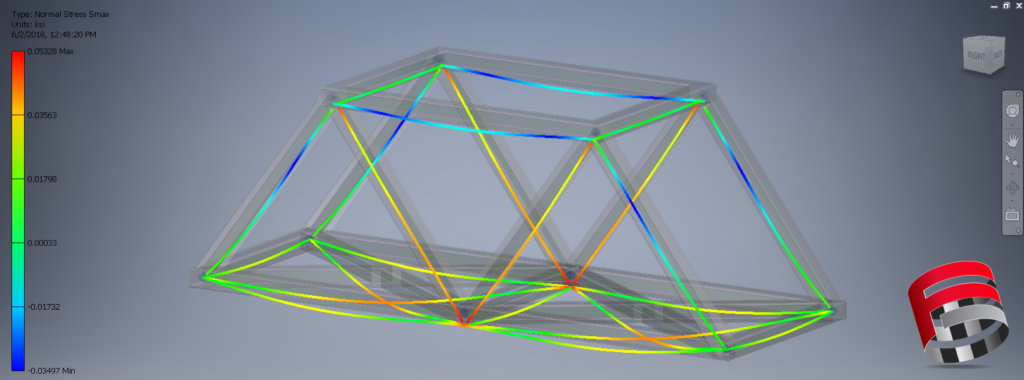Autodesk: A CAD/CAE Overview
Every industry has had its own set of pioneering companies who paved the way for all those who came after them. While they might not have been the first of their kind, they became the primary brand associated with the industry, making these companies found within niche communities almost household names.
Autodesk was this pioneer in the world of computer aided design/engineering (CAD/CAE) when they launched AutoCAD in 1982. While other CAD programs existed, AutoCAD was the first of these programs to run on a personal computer, meaning that it could be easily distributed and used by educators, businesses, and individuals.
Autodesk has since expanded from their home in CAD, providing products for 3D modelling, design, simulation, animation, and even photorealistic rendering.
Design
AutoCAD
Older than Microsoft Windows, AutoCAD was Autodesk’s first product and was made with a very specific goal: to provide consumers the ability to create 2D schematics/drawings that can be easily edited. This seemingly simple goal was revolutionary in its execution, moving every engineer’s workflow from pen and paper to mouse and keyboard.
Not surprisingly, AutoCAD has evolved greatly in 35+ years, now featuring a variety of modelling capabilities and interconnectivity with Autodesk’s overreaching cloud platform. This platform lets users easily share CAD data, providing version control and in-browser previewing.
AutoCAD Mechanical
Previously an addon for AutoCAD, AutoCAD Mechanical is now a native toolset for the base AutoCAD product. Its main purpose is to provide over 700,000 commonly used parts, ideal for any mechanical design work. AutoCAD Mechanical also provides many specific industry-oriented features, such as automated bill of materials (BOM) creation.
Inventor
As Autodesk’s flagship 3D modelling tool, Inventor provides a host of features for all steps of a product’s development process. Built upon its powerful modelling capabilities, Inventor has both native and additional tool-sets that aid in simulation, rendering, computer aided manufacturing (CAM), and product data management (PDM).
Inventor supports the three traditional methods of 3D modelling: freestyle, parametric, and direct. Freestyle (branded as Freeform) is used to organically shape objects like clay, meaning that models can be defined quickly and easily. Parametric modelling parametrizes different properties of the model, providing both the quantitative definitions necessary for a product destined for manufacturing as well as part configurability. Direct modelling allows the designer to directly change faces and vertices of a model without worrying about cascading changes to its other components.
Fusion 360
As a cloud-based tool, Fusion 360 aims to provide many features of Inventor, making it a lightweight, portable alternative. Its cloud-interactivity is mainly used to easily save and modify projects over several devices – a stark contrast to Inventor’s Windows-only nature.
While Fusion 360 is great for product design, its lack of finite element analysis (FEA) tools and trouble with large part assemblies still makes Inventor the go-to choice for complex engineering applications.
Simulation
Fusion 360
Despite its lightweight nature, Fusion 360 also has both linear and nonlinear stress analysis features. While basic features include static and thermal stress analysis, the advanced features of Fusion 360 can simulate buckling, event simulation, and even shape optimization.
Fusion 360’s role as a cloud-centric design tool is best used in its ability to distribute the task of simulation away from a user’s local computer. Not only does this almost guarantee lower simulation time, it also means that different materials and designs can be analyzed in parallel. Results will be ready to be viewed and analyzed quickly, all without tying up your computer’s resources.
Inventor Pro
As the more robust alternative to Fusion 360, Inventor Pro’s simulation features span all parts of the design process. These features can be divided into 3 main categories – Stress Analysis, Dynamic Simulation Kinematics, and Frame Analysis.
Meant for use early on when designing a product, stress analysis is meant to provide a general picture for how a design will structurally fair under expected use. This means that designs that hopelessly fail at meeting requirements can be quickly discarded, saving time even at the first steps of the development process.
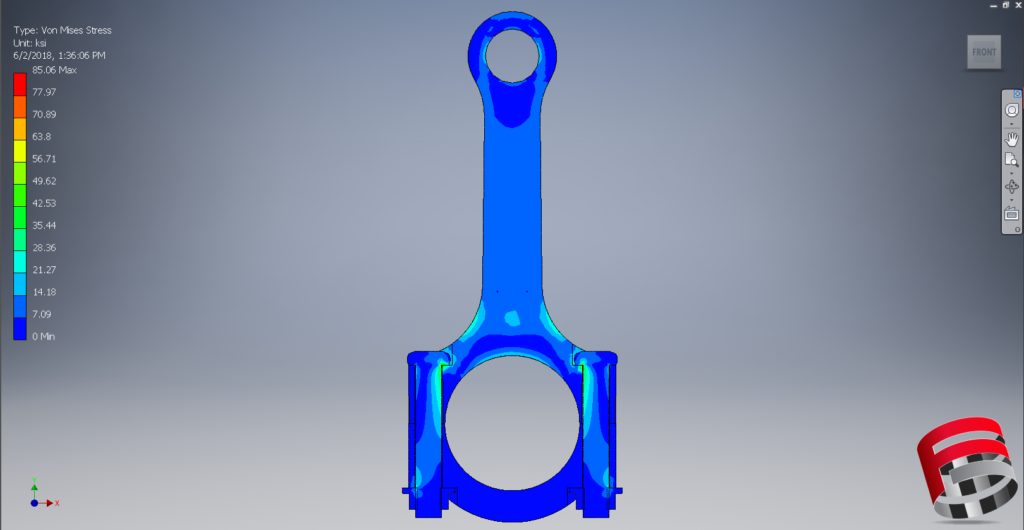
Cross section of a connecting rod assembly showing a potential failure point under the head of the bolt.
After establishing whether a design will be able to physically handle the desired load, Dynamic Simulation Kinematics (DSK) lets the actual kinematics of a product be visualized and simulation. A functional mechanism can not only be created, but also affected with various forms of external conditions such as temperature, pressure, and real-world forces.
Lastly, for those designs which are made up of large tubular weldments, frame analysis is used to quickly simulate a variety of structural environments. Frame analysis highlights potential issues regarding a structure’s integrity, prior to conducting a more detail stress analysis.
Nastran In-CAD
While the simulation capabilities found within the default Inventor package will be enough for many users, Nastran In-CAD provides additional features that are geared towards analysts and engineers. Specifically, the Nastran Solver supports linear/non-linear static analysis, dynamic response, steady state and transient heat transfer, impact, buckling, and thermal stress analyses. To aid in these simulations, Nastran In-CAD provides presets for several material types, from metals to rubber and even soft tissue simulations.
The Nastran In-CAD solution is used in tandem with Autodesk Inventor, with its main goal being to provide a comprehensive analysis tool without leaving the 3D CAD environment. This design decision was made to simplify workflow by removing the need to properly export CAD data out of Inventor into a standalone program.
AutoDesk Nastran In-CAD supports a variety of stress analyses, all while staying in Inventor's intuitive interface.
CFD
While Nastran In-CAD focuses on stress analysis of solid products when exposed to external forces, CFD is used to simulate the flow of fluids during normal operation. A branch of Fluid Dynamics, Computational Fluid Dynamics (CFD), is focused on accurately modelling fluid behavior using computer-based solvers. These behaviors would be incredibly difficult to successfully estimate by hand, as they largely depend on complex nonlinear equations.
Autodesk CFD is Autodesk’s solution to this problem, providing simulation capabilities for all modes of heat transfer (Conduction, Convection, and Radiation), optimization to fit product requirements, and extensive visual result configuration features. It features adaptive meshing, which automatically increases mesh density in areas of high flow, and flexible cloud solving, allowing users to easily perform analyses on Autodesk’s computational infrastructure.
Notably, CFD data can be inputted into Nastran In-CAD, meaning that thermal and fluid simulation results can be taken into account for stress analyses.
Visual Effects
Maya
While the previous tools have all been geared towards industrial, manufacturable products, Maya is Autodesk’s industry-leading animation, modeling tool. It is used to create vivid, intricate, photo-realistic animations and scenes often used in advertising, video games, movies. Maya’s expansive toolset aids in all parts of the computer generated imagery (CGI) process, including 3D modelling, rigging, texturing, and shader creation.
3DS Max
3DS Max is similar to Maya in that it’s entirely geared towards the entertainment/visual effects industry. It features full modelling and rendering capabilities, with its focus being on the former. 3DS Max can be thought of as a slightly less extensive Maya, with more of its focus being on modelling and less on animation. Due to this, 3DS Max is often utilized for architectural renderings meant for promotional content.
A neat feature found in 3DS Max’s 2019 edition is its support for virtual reality (VR) scene editing, meaning that the user can walk around, reconfiguring parts of a scene by physically grabbing and placing objects.
Note: Due to the nature of models created within Maya and 3DS Max, they are NOT compatible with tools like Nastran In-CAD or CFD.
Getting Autodesk Software
While all Autodesk products can be purchased from them directly, Autodesk also provides students all of the discussed programs free here.
Getting to Know Autodesk Software
Regardless of which Autodesk product you choose, the next step is to become fluent in how to use that product as a time-saving tool, minimizing time spent in the learning stage and maximizing your productivity.
Fastway Engineering offers their popular Intro to FEA training course in Inventor Pro, where students will learn how to optimize their Inventor CAD designs for structural integrity.
Additionally, Fastway Engineering is currently creating a CFD training course, meaning you will soon be able to get a comprehensive, in-depth understanding of Fluid Dynamics in Autodesk, dramatically increasing your ability to understand and visualize the fluid flow in and around your products.
References
- Inventor
- Fusion 360
- CFD
- Maya
- 3DS Max