Simscale: An Overview of CAE in the Cloud
As a unique entry in the world of Computer Aided Engineering (CAE), Simscale’s software offering is a simulation package that was clearly built for the age of cloud-computing. Featuring a full set of Finite Element Analysis (FEA) and Computational Fluid Dynamics (CFD) capabilities all within a browser-based interface, Simscale’s offering manages to provide something truly innovative in an already developed field.
What is Simscale?
SimScale is a platform for Structural, Thermal and Fluid analysis of 3D CAD models. It features a host of unique features and capabilities that focus on ease-of-use, accessibility, and scalability.
Web Based – Ease of access
While traditional simulation solutions are centered around dedicated desktop applications, the entire Simscale interface lives within the browser. Simulations can be setup up and completed anywhere using the most modest of client hardware, from laptops to tablets. This removes the hassle of managing CAD and simulation data, keeping it all in o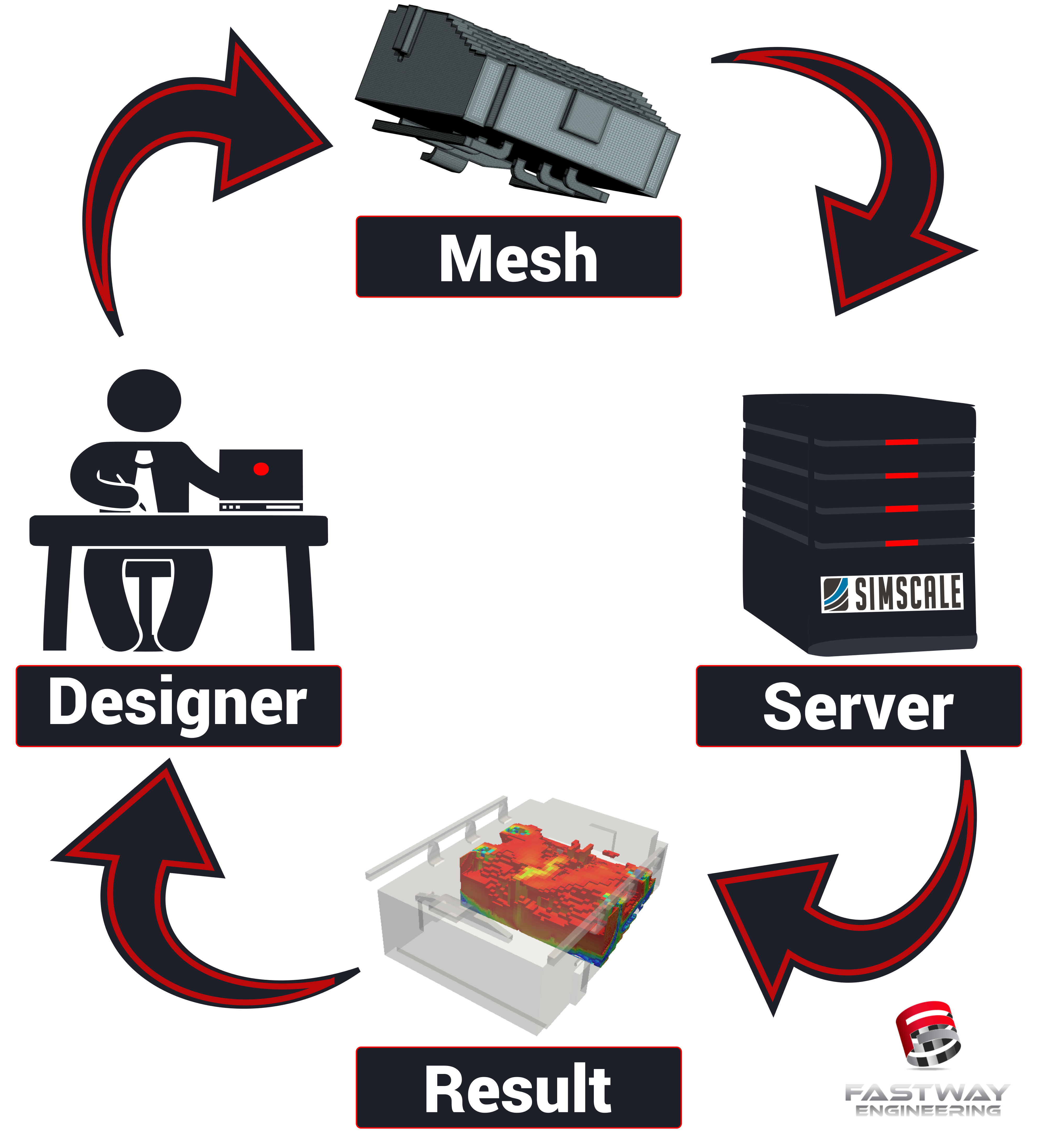 ne easily accessible place.
ne easily accessible place.
Remote Solve – Access to Computing Power
The amount of computational horsepower required to complete an FEA/CFD simulation can often be implausible on regular – or even high-end – consumer hardware. Simulations performed on underpowered hardware are slow, meaning that necessary design changes get pushed back, wasting time and money.
The most popular solution to this problem is to offload work of FEA/CFD simulations away from the user’s local computer, freeing up computer resources and decreasing time spent waiting. While large companies can afford large compute servers that can tackle hundreds of simulations at once, this is a luxury the typical user or small company does not have.
With remote solving, Simscale provides the same time-saving improvements as a dedicated compute server without the exorbitant cost of server hardware, setup, and upkeep. An essentially unlimited amount of computing power is available, meaning multiple complex simulations can be completed remotely, with results becoming automatically available from any capable browser.
Collaboration – Sharing data and “Linking” to web-based CAD tools
After a simulation, results are saved within Simscale, making them easy for any user to access. The ease of sharing the output of a simulation is as simple as sending a link. Not only do you not have to deal with emailing files, you can have anyone view your data without any dedicated programs – just a browser.
Simscale only offers simulation capabilities, with no way to update your design after you analyze it, however interconnectivity with dedicated CAD tools is the answer to this dilemma. With add-ons for both Onshape and Autodesk’s Fusion 360, CAD data can easily exported from the CAD software into Simscale, analyzed, and then returned into the CAD environment for any necessary design tweaks.
Community
As another testament to Simscale’s modern-day awareness, its gigantic library of community-driven content is quite amazing to consider. Over 100,000 engineers, designers, and scientists have created and shared simulation projects of all types, from modelling a large-scale ventilation system to the structural integrity of a falling phone case.
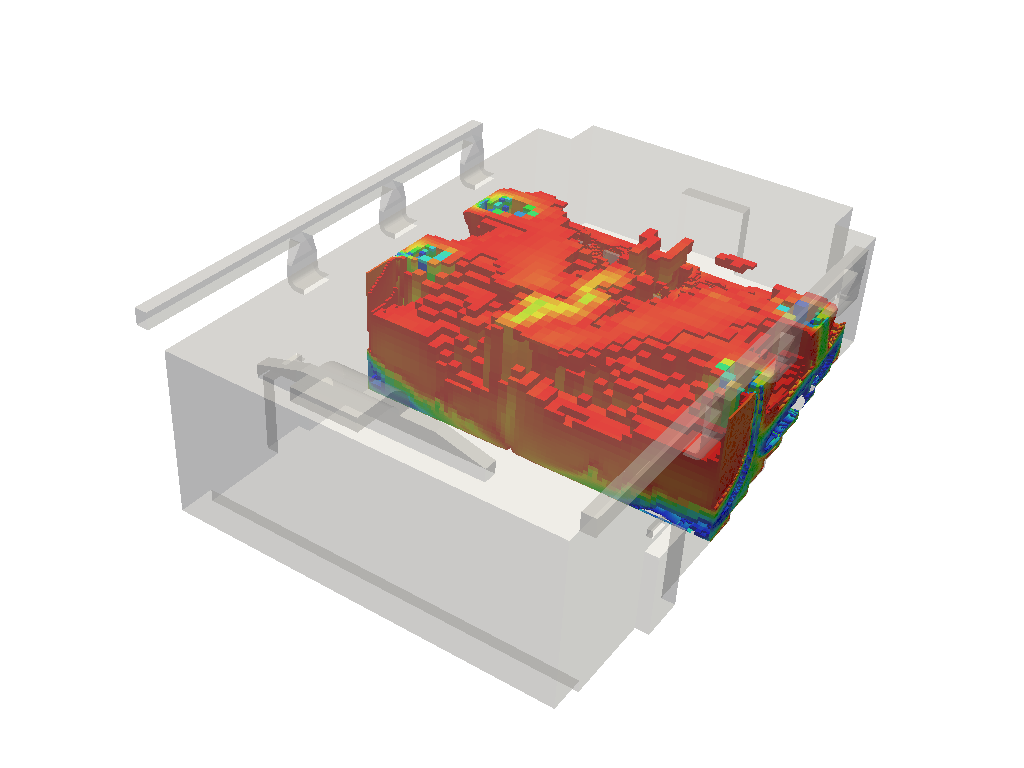
Simulation results can be post-processed directly in a web browser for immediate insights.
Source: Simscale Community User sjesu_rajendra
Getting Simscale
Simscale can be purchased from their website directly. For projects that don’t mind being publicly available however, the entire suite of simulation capability is available for free. Meant for students and hobbyists, the free offering even provides up to 3,000 hours of CPU simulation time – plenty for most projects.
Documentation
As a testament to their birth in the era of free, open information, Simscale’s documentation is easily accessible on their website, and includes everything from quick tutorials to in-depth coverage of advanced topics.
While the intuitive User Interface aims to guide the user with step-by-step instructions, comprehensive guides and resources can help even the novice achieve accurate simulation results. Covering every step of the simulation process from meshing to numerical control, the thorough documentation explains many of the underlying concepts that drive FEA/CFD simulation. The explanations found within the SimWiki are platform agnostic, meaning that they can help a beginner understand any engineering simulation software.
Geared towards power-users or those interested in the foundational reliability of Simscale’s solvers, an expansive array of validation cases are also made publically available. These cases can help users make sure their simulation methodology is sound, while also providing insight on physics-specific settings and features that must be accounted for.
For Students
In conjunction to free, fully-featured access, Simscale also provides instructional content made specifically for students.
Formula Student
One of the practical use-cases for FEA/CFD is in the realm of Formula SAE, which has students creating formula-style racecars in collegiate competitions. The importance of CAE software for these students could not be stressed enough, as teams need to design, build, and test cars in a short amount of time with often limited budgets.
For more info on Simscale and its potential for Formula SAE students, check out this article (by Fastway Engineering’s Managing Director, James Shaw) or this webinar tutorial (James Shaw, Milad Mafi).
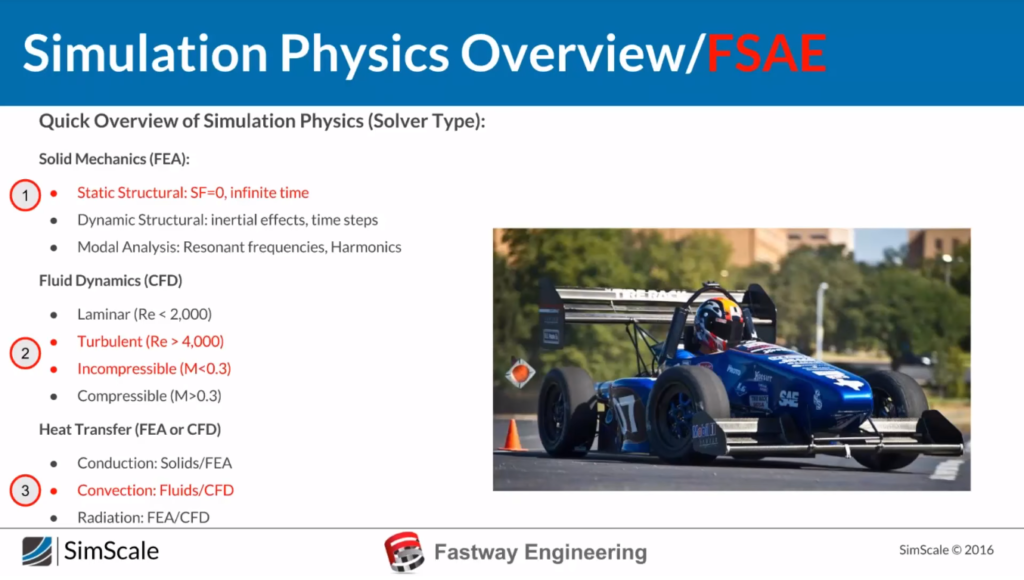
Screenshot fromFastway FSAE Webinar
College Curriculum
While Simscale guides students in FEA/CFD for Formula SAE, a full college curriculum is available that follows the design process from the CAD design in Onshape to simulation and verification in Simscale. The entire curriculum and help files can be found here.
Getting to Know Simscale
Despite the extensive documentation provided by Simscale, some users may find that they don’t have the time or patience to self-learn the intricacies of FEA/CFD simulation. To help these users along, Fastway Engineering offers an Introduction to FEA Simscale course that guides students in every step of the simulation process. After this hands-on, in-person course, users will be able to fully utilize the capabilities of Simscale’s web-based, remote simulation platform.
References
Simscale
Community Users

