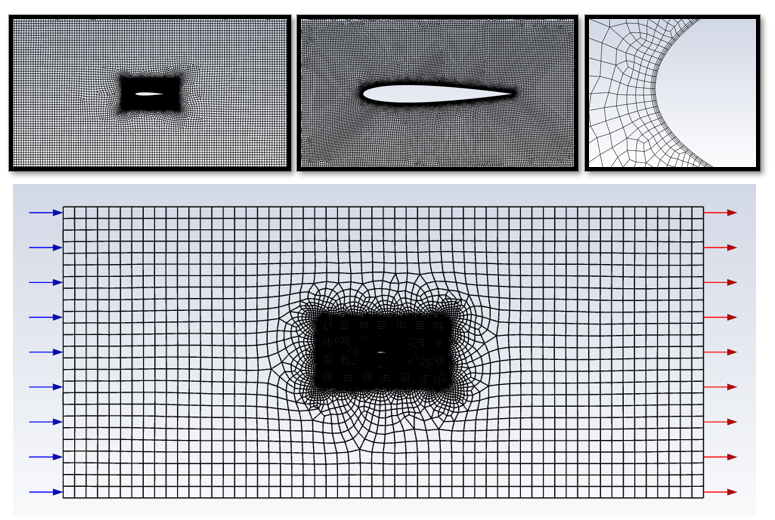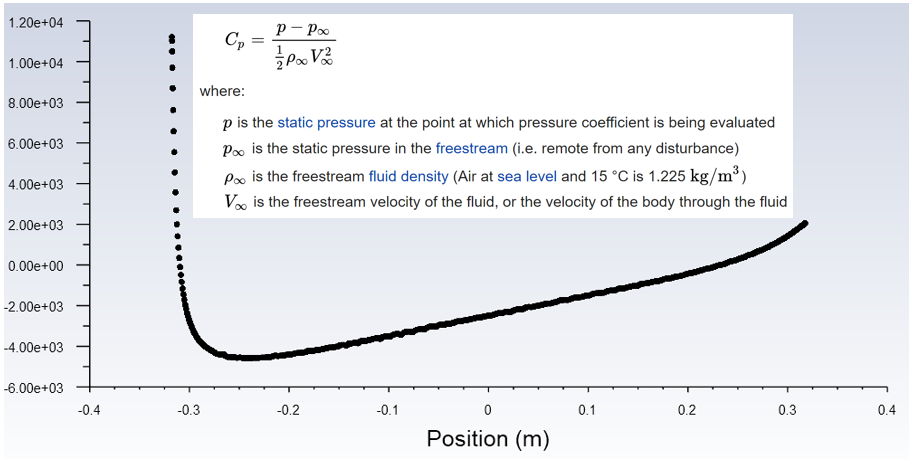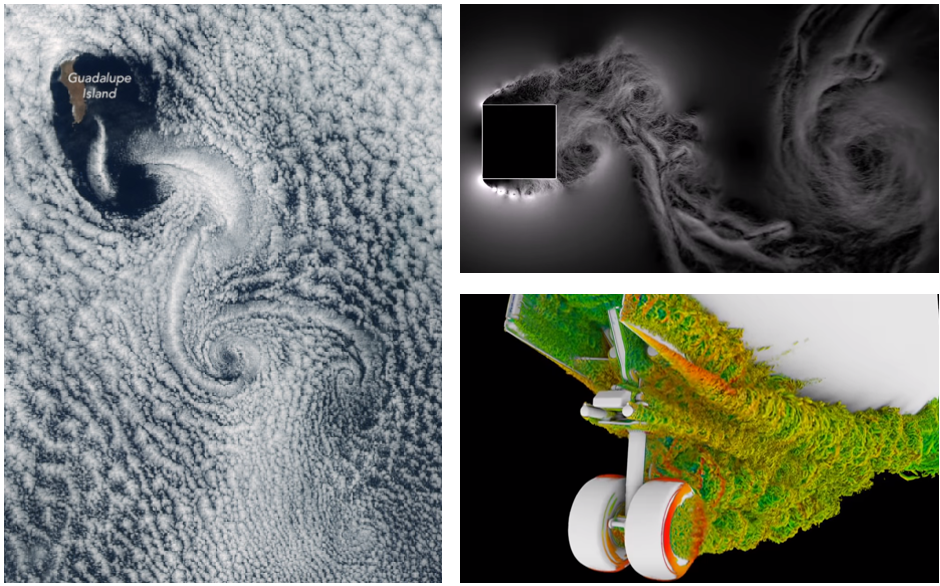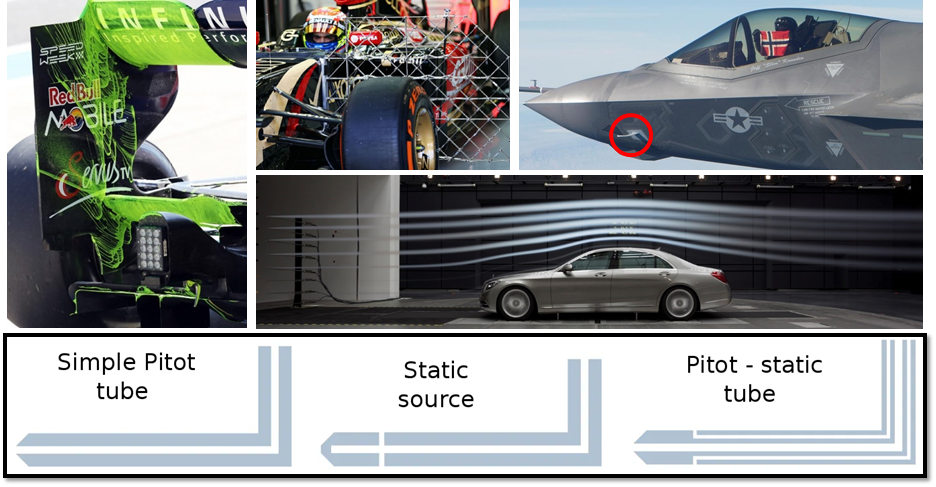Ansys Fluent Day 2, Turbulence & Meshing
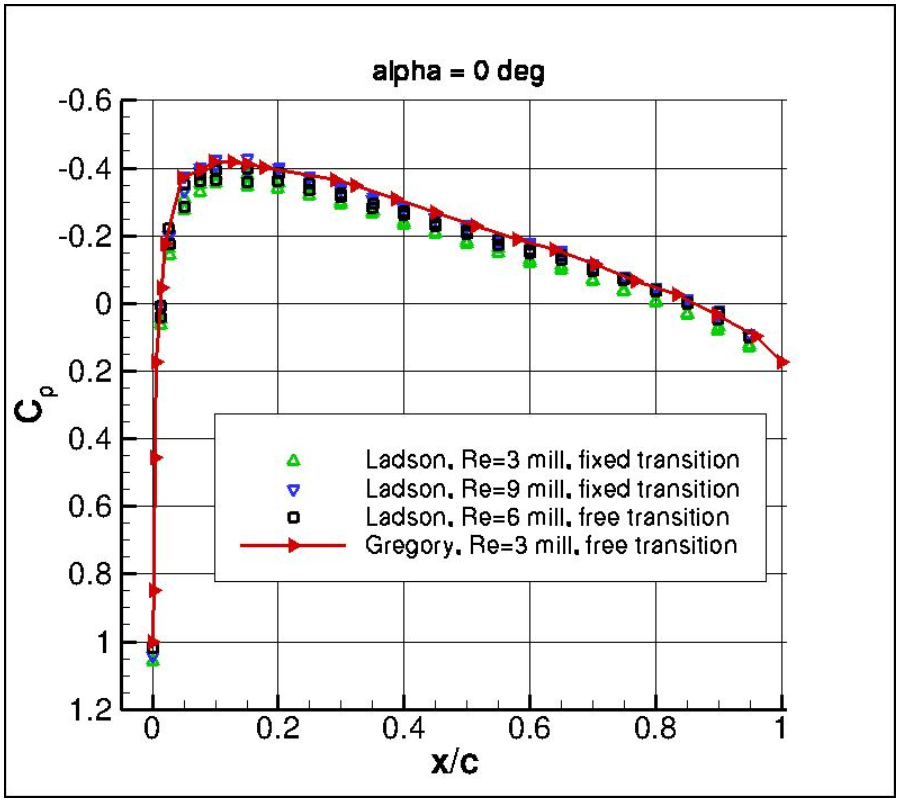
Turbulence Validation: NACA0012 Airfoil
- Let's confirm the k-omega SST Turbulence model in Fluent
- From Workbench, drag/drop a Fluent Component (not Fluent Meshing)
- Open in 2D mode, and import the NACA 0012 Airfoil here: NACA0012_0.msh
- (Reference: https://turbmodels.larc.nasa.gov/naca0012_val.html)
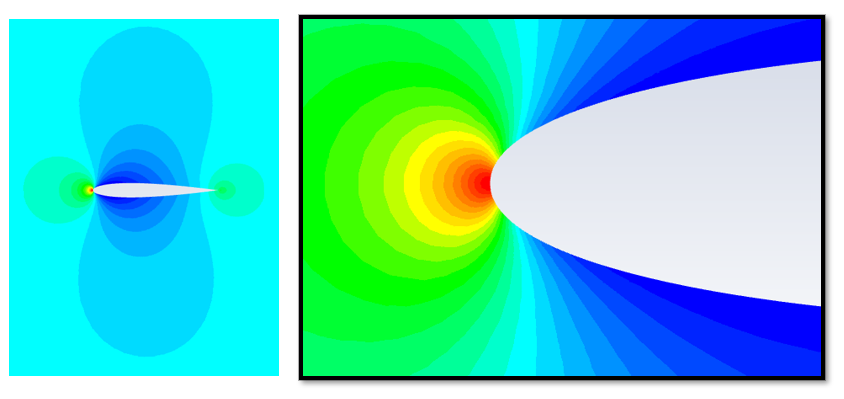
Post-Process:
- Review the velocity, note the distance between the airfoil and the model limits
- Check for Mesh Independence
- Create a Pressure Coefficient (Cp) Contour
Post Process:
- Discuss the definition of Cp
- Plot the Cp along the top edge of the airfoil
- Correlate the Cp ratio to the NASA Data
- Report: Vertex Max, Pressure, Cp
- Report: Vertex Min, Pressure, Cp
- Report: Expression = Max Cp/Min Cp
- The answer should be 0.41!
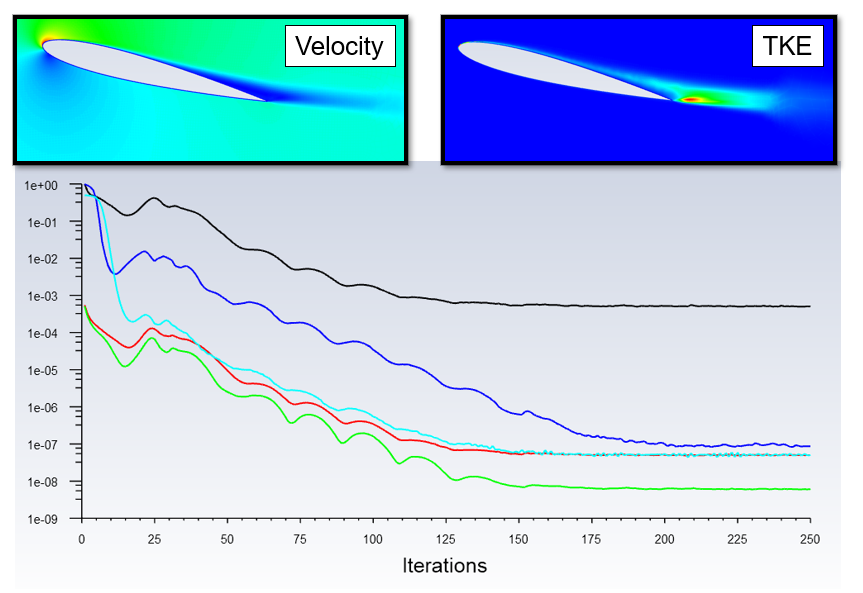
Investigate:
- Let's use Fluent to determine the stall Angle of Attack of the NACA0012 airfoil.
- During this investigation:
- Post-process the turbulence values
- Observe the convergence for signs of oscillation
- Download the pre-modeled mesh files here: NACA0012_aoa_sweeps.zip
Turbulence:
- “Unpredictable” changes in the flow characteristics: velocity and pressure
- Characterized by vortices (eddies) within the flow
- Vortices can be large or small
- Vortices can be fast or slow
- Vortices can live for a long time for a short time
- This all happens at the same time
- Turbulence is constantly changing in Length AND Time
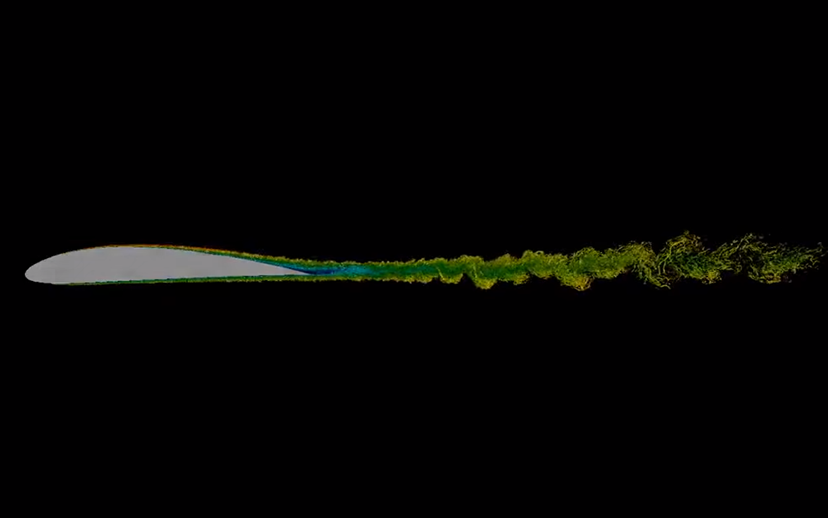
Turbulence:
- Very computationally expensive, so its "modeled, not meshed"
- CFD codes are put in categories based on how they handle Turbulence:
- RANS – Reynold’s Averaged Navier Stokes (Time-Averaged Turbulence)
- DES – Detached Eddy Simulation (Combo of RANS & LES)
- LES – Large Eddy Simulation (Ignores small vortices)
- DNS – Direct Numerical Simulation (Resolving flow on time and length scales!) (EXAMPLE)
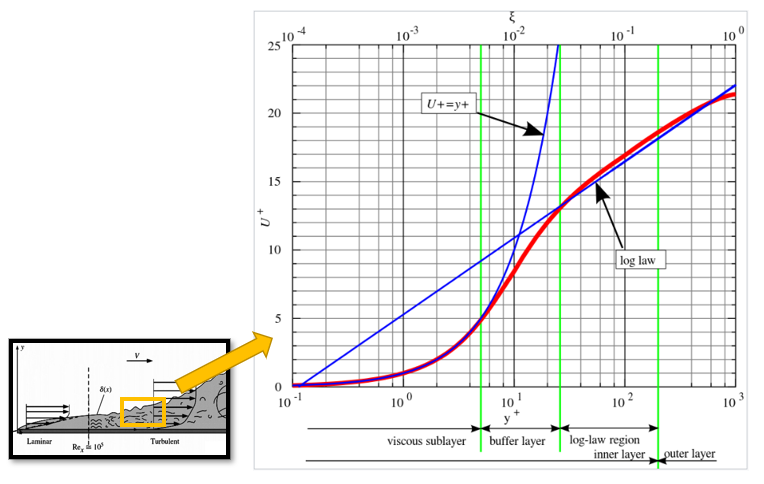
Reynolds Averaged Navier-Stokes (RANS):
- In the boundary layer, the mesh must be accurately sized (not too big, and not too small!)
- The Law of the Wall:
- “The average velocity of turbulent flow is proportional to the log of the distance from the wall”
- We use the “y+” value to determine the proper wall layer height:
- y+ = y * Friction Velocity/Kinematic Viscosity
- y+ = distance from the wall * flow characteristics/fluid properties
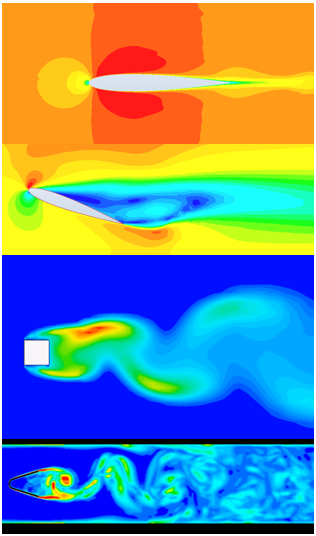
Reynolds Averaged Navier Stokes (RANS):
- k-epsilon: Standard turb model used in many applications (30<y+<300)
- SST k-omega: Recommended for external Aero, detached flows (1<y+<10)
- SAS: Vortex shedding, variable wake
- DES: Separation/High Reynold’s Number
- RNG: Reattachment (Flow over a backward facing step)
- Low Re k-e: 1,500<Re<5,000, and “jets”
- Mixing Length: Designed for Internal Natural Convection (gases)
- Eddy Viscosity: For low speed turbulent flow if the k-epsilon won’t work…
- GEKO – Generalized K-Omega
- More Information in Ansys Help

Steady State Subsonic External Flow - The Vehicle in Ground Effect
- Performance characteristics are defined by the forces acting on the vehicle
- Drag, Thrust, Lift, Gravity
- Lift forces come from: Fluid being redirected and the Bernoulli Effect
- Drag Forces come from:
- Form: Creation of turbulence and low pressure zone in wake
- Skin Friction Drag: Viscous Shear forces in Boundary Layer
- Lift-Induce Drag: Creation of turbulent vortices in the wake

Steady State Subsonic External Flow - The Vehicle in Ground Effect
- Fdrag = Cd*(1/2*rho*V^2)*A
- Flift = Cl*(1/2*rho*V^2)*A
- Typically, Cd & Cl are obtained experimentally
- Cd is relatively easy to research for passenger vehicles ~0.30 (wiki)
- Cl not so much… (so let’s use CFD!)
- Simple Convertible Calcs:
- A = 17.7 ft2
- Cd = 0.38 (Top down)
- V = 100mph
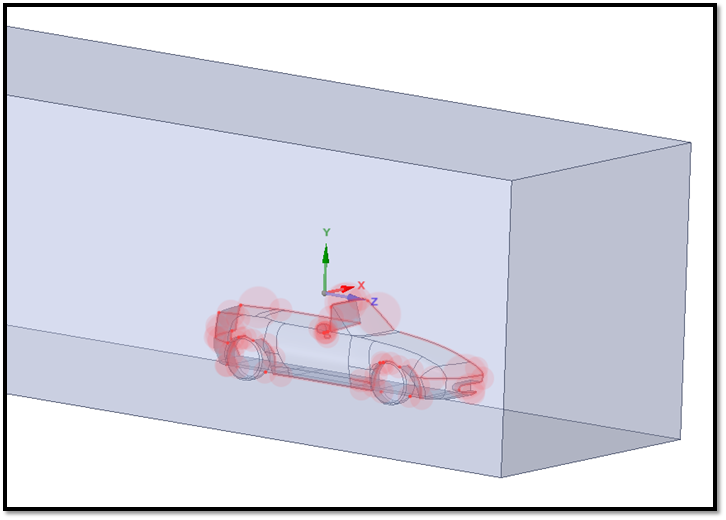
Prepare:
- Use SpaceClaim to prepare the geometry for meshing
- Fix "dirty" CAD
- Extra Edges; Inexact Edges
- Create Named Selections
- Download model here: miata_air.x_t
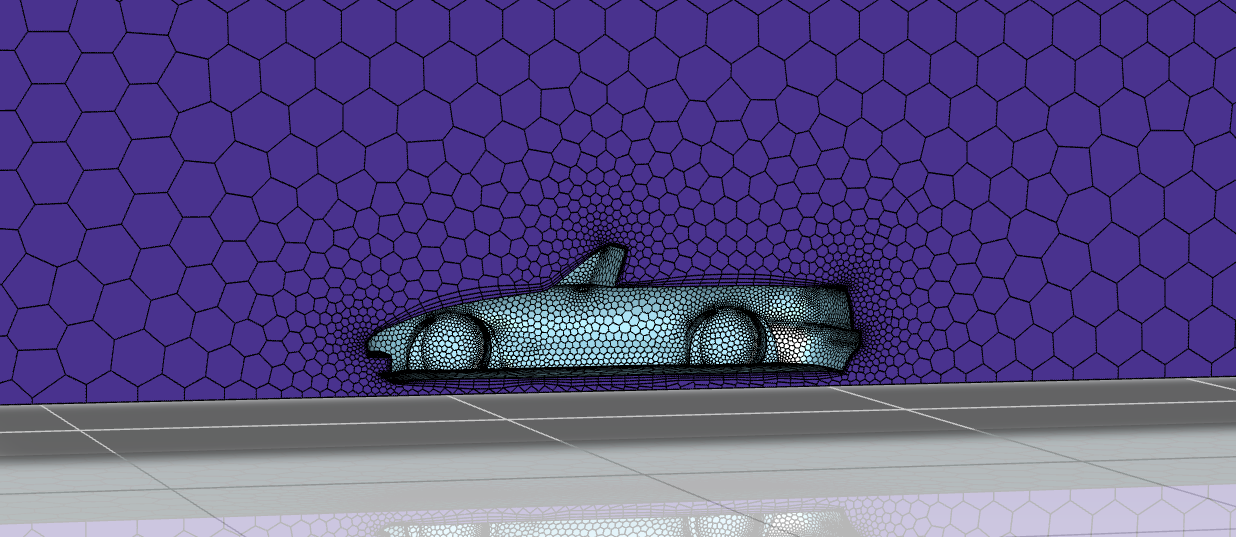
Mesh:
- Import into the Watertight Workflow
- Create a volume mesh using the default mesh sizes
- Improve the mesh quality as needed
- Help: Fluent User Guide 24.2 Quality Measurements
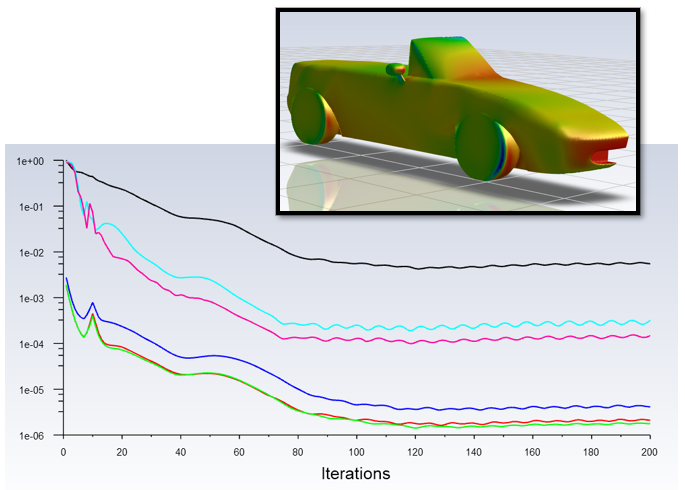
Setup:
- Inlet - 100 mph
- Start with K-Epsilon Turbulence model
- 30<y+<300
- Start with 1e-3 residuals
- Start with 200 iterations
- Solve & Review
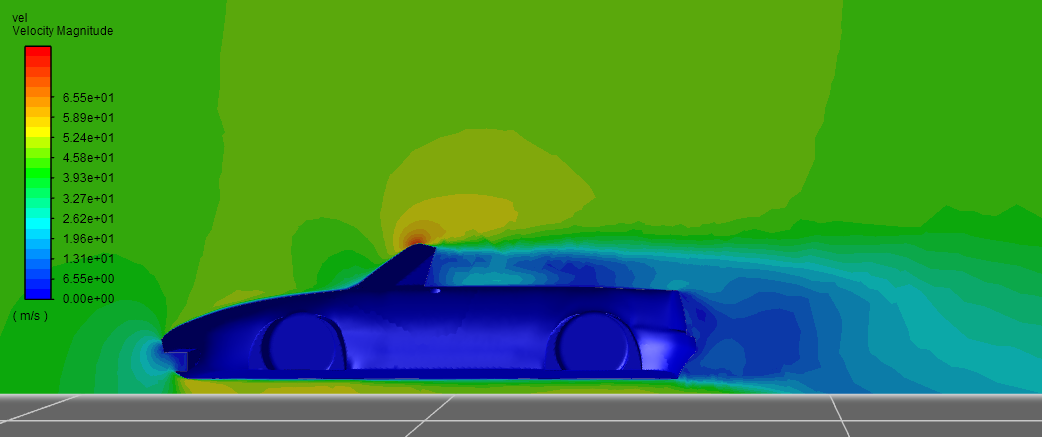
Refine:
- The turbulent wake needs to be resolved finer
- Utilize a Body of Interest (BOI) in SpaceClaim & Fluent Meshing
- What surfaces need a surface refinement?
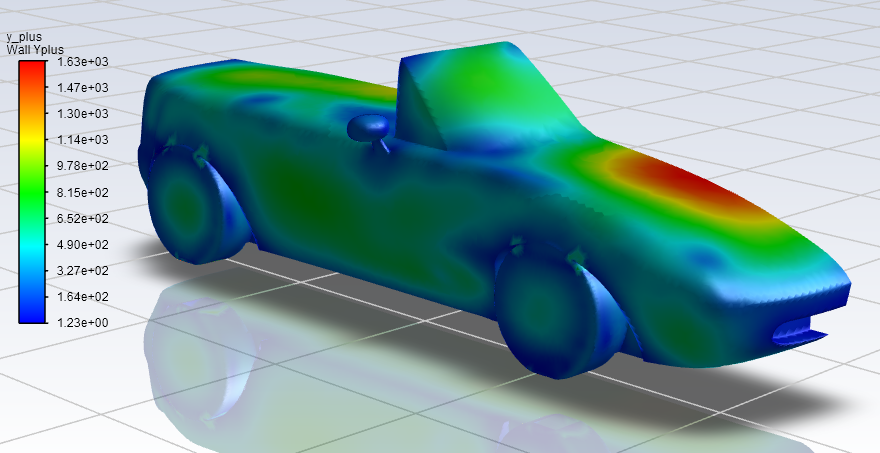
Assess for Accuracy in Turbulence Modeling:
- Review the y+, does it correspond to our Turbulence Model?
- Calculate the drag force, does it correlate to the published Cd value?
- Would a K-Omega turbulence model be more accurate?
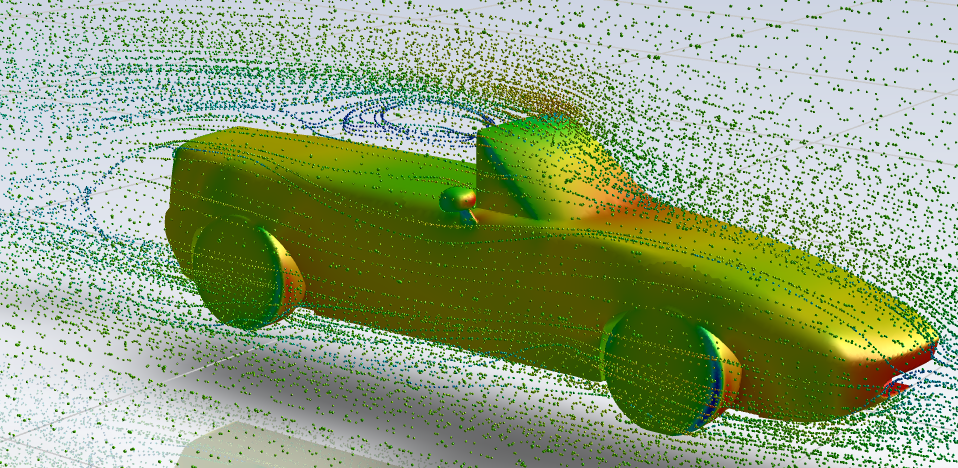
Optimize:
- Can we use the results of this analysis to make the design better?
- How might we reduce the drag?
- Pick an idea and try it!
Brief Overview on CFD Validation:
- In a Wind Tunnel
- Quantitatively: Measuring pressure with a Pitot Tube
- Qualitatively: Using smoke trails
- In the real world
- Quantitatively: Pitot tubes, Coast Down test
- Qualitatively: Flow viz paint
© Fastway Engineering. All Rights Reserved. May not be duplicated without express written consent.